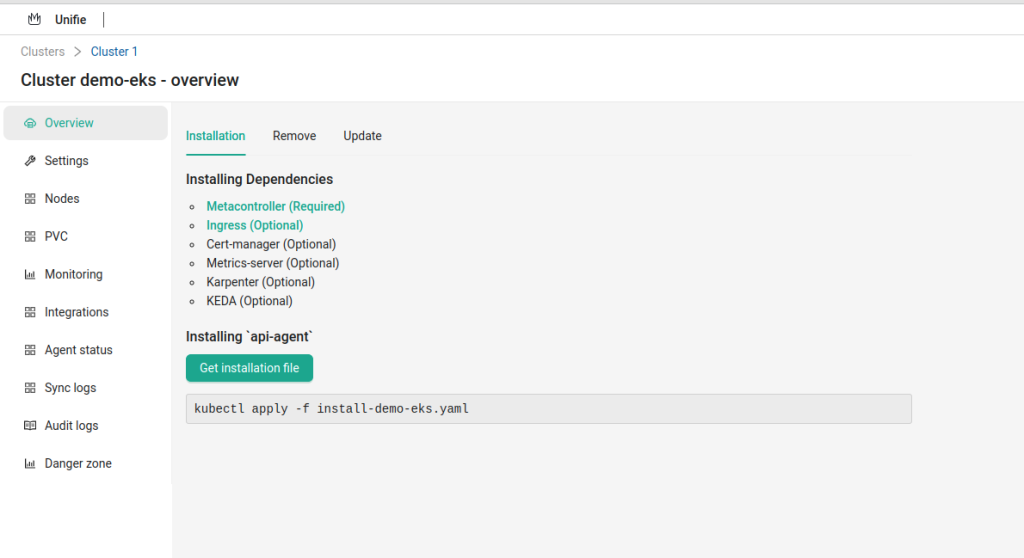Connect existed cluster
This steps allow to add existed cluster to Unifie. It make sense if you already have a cluster and want to use it. Or in case you want to use Unifie with other cloud provides (like ovhcloud, digitalocean, selectel, yandex cloud and any other cloud providers)
How add your own cluster to unifie dashboard
Login to your unifie account and open Clusters page
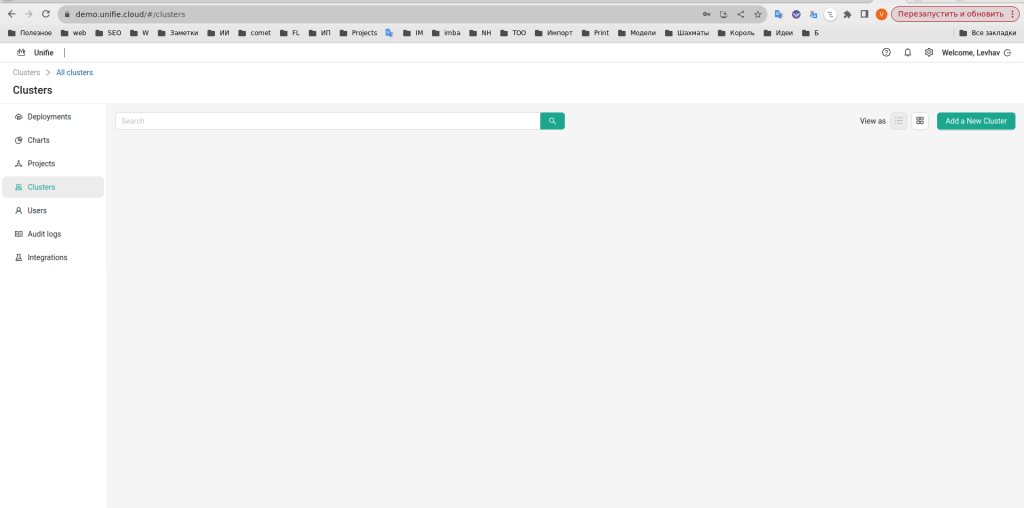
Create a cluster
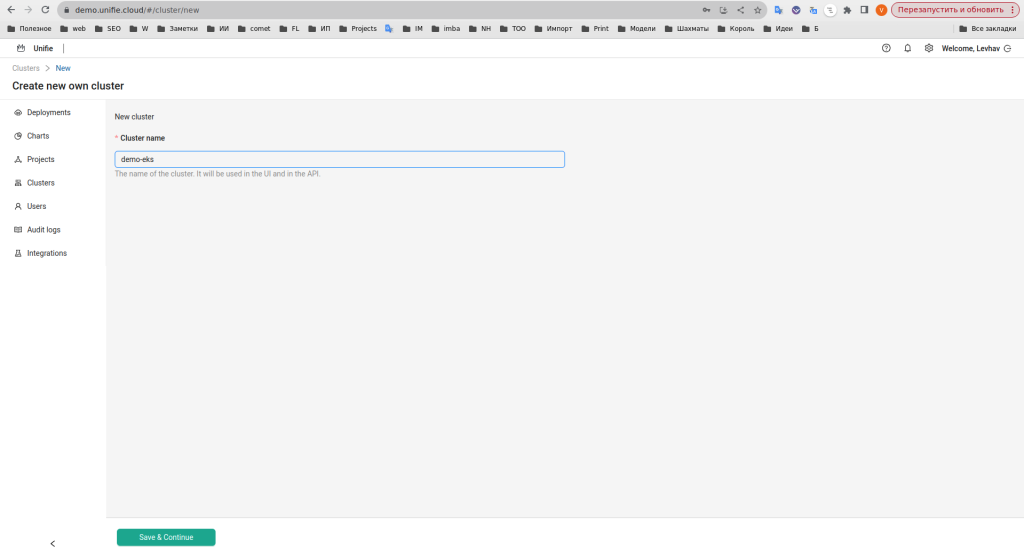
Select kubernetes cloud provider (you can use any, but we will continue with AWS EKS)
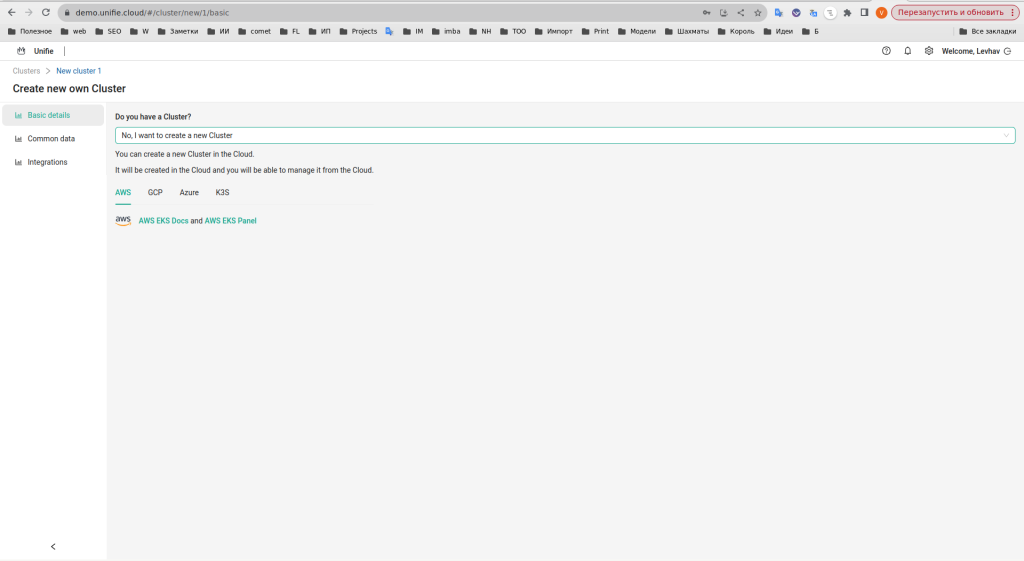
If you do not have cluster, create it in AWS console or use other ways like terraform. You will need aws cli to install unifie into your cluster.
aws configure
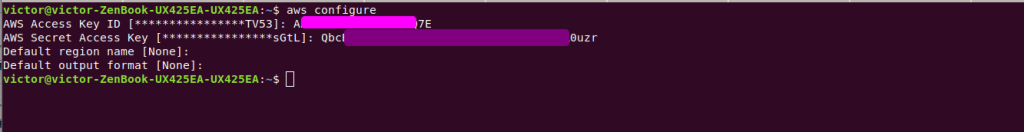
aws eks --region us-east-1 update-kubeconfig --name demo-eks
![]()
Test connection and kubectl
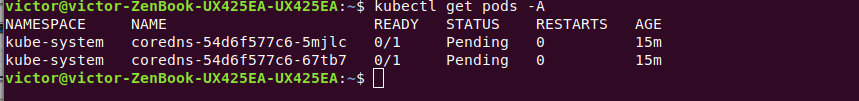
Come back to unifie
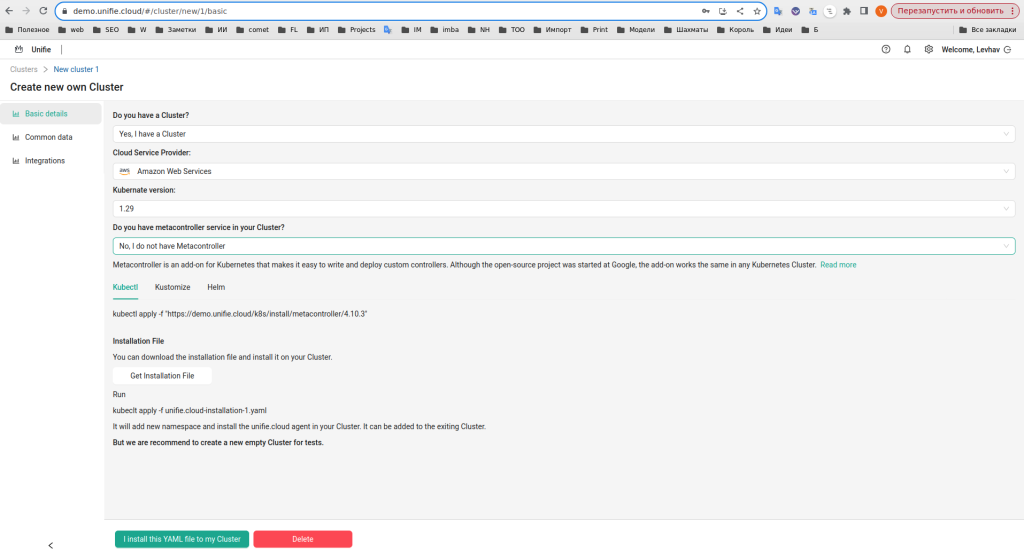
Add api-agent – load installation file to your computer
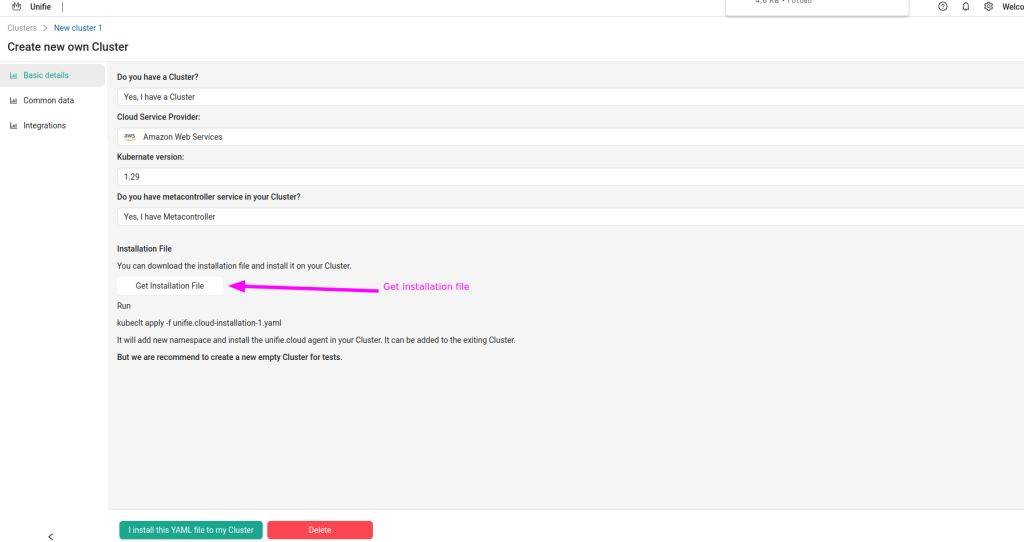
Apply this file with kubectl apply -f command
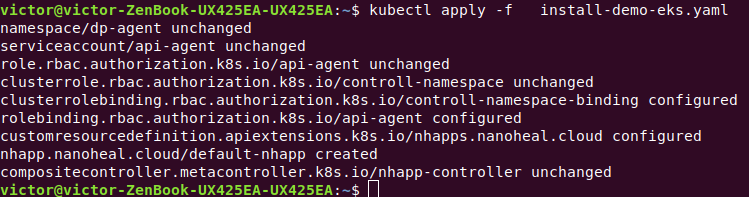
Check results
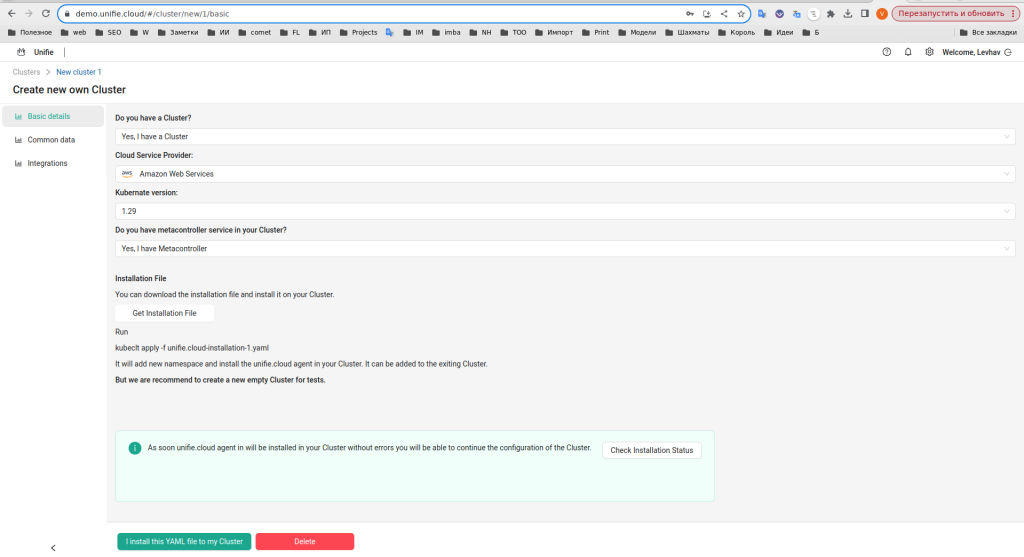
If installation is done we can go to the next step. Configure cluster name and region.
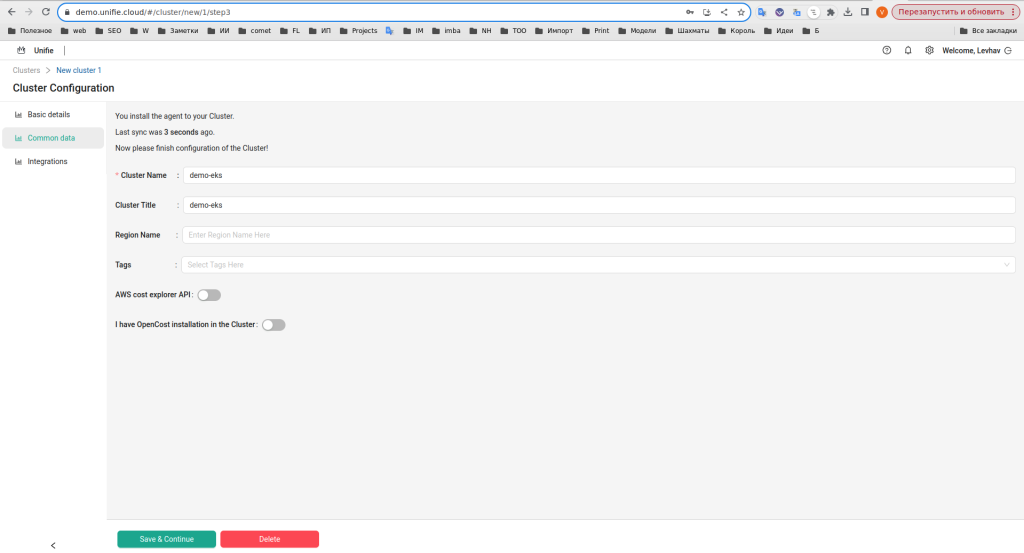
Optional step: provide AWS API keys for the cost explorer. It improve unifie integration with your own AWS account.
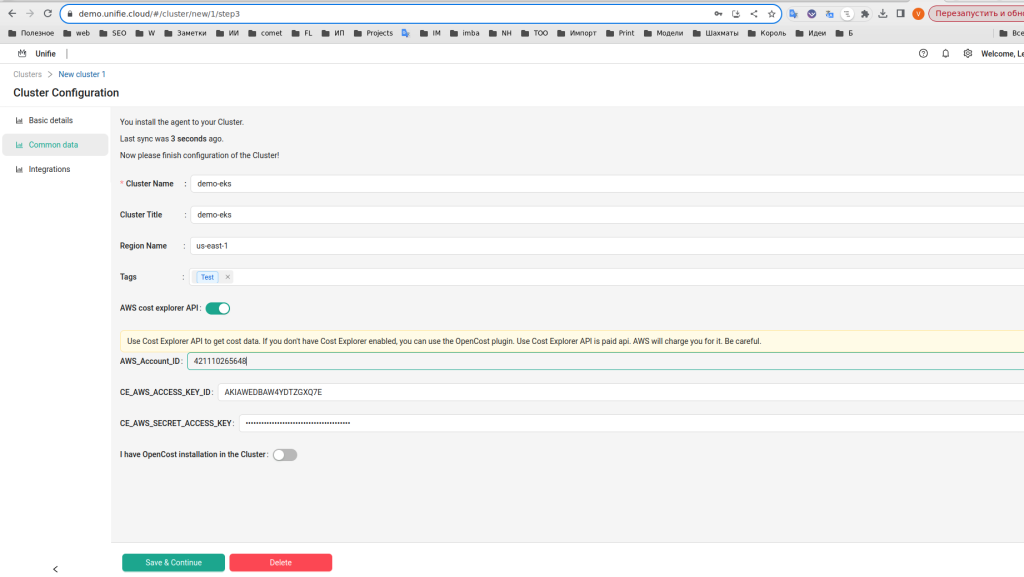
Last step: Select integrations for your cluster.
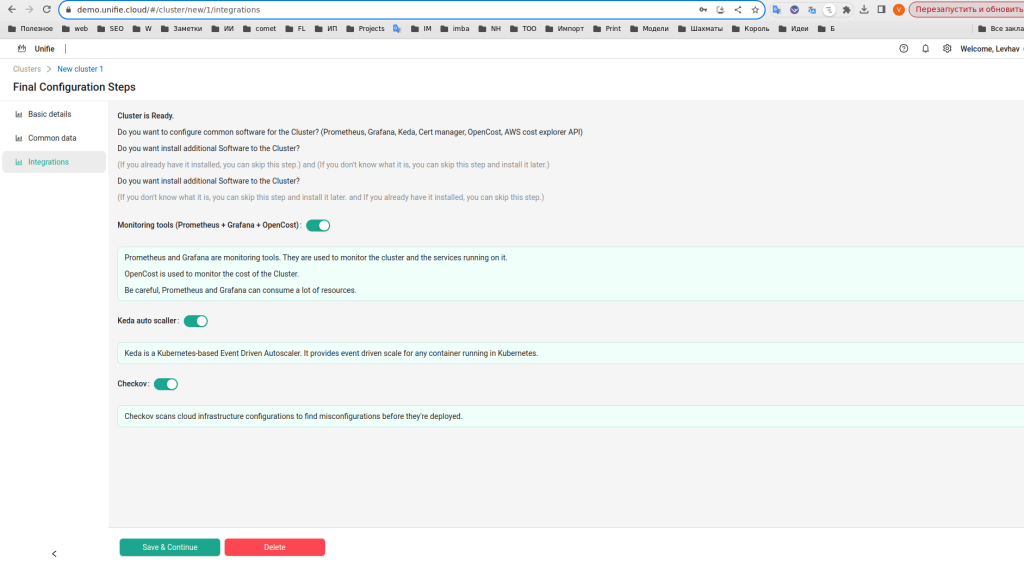
Now cluster added to unifie control panel.